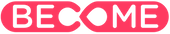When you use the Search function in the BECOME.ME app, results are machine-matched using exact and fuzzy criteria
Sometimes using the search function in the BECOME.ME app gives you results you weren't quite expecting.
Each time you search, the system applies a series of rules or criteria to the words of your search. Some of these are exact and some are what we call 'fuzzy' searching (we'll get to that below). The results are machine-sorted and given a score. The highest scoring results are what is shown to you on the screen.
Because BECOME is designed to prompt wide exploration, the search results are not presented in a list. Instead, search results are displayed in our firework display of clickable nodes.
Like this:
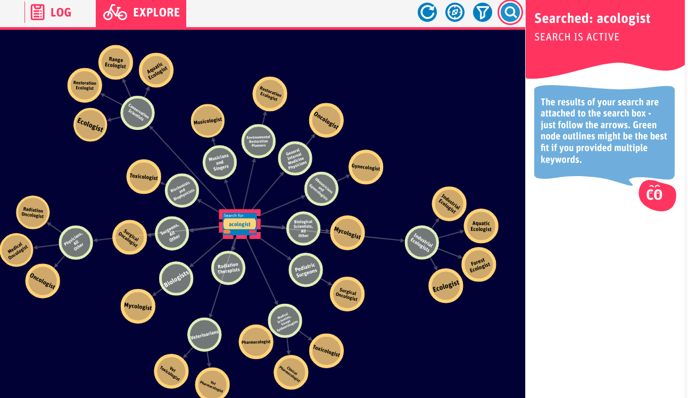
Fuzzy search helps us to deal with spelling errors or similar. They're often the reason for unexpected results.
For example, if I search for 'acologist' (which isn't really a word), BECOME gives me 'pharmacologist' because my search term is inside this word.
Machine-matching also suggests a bunch of similar-sounding jobs, such as 'ecologist', 'oncologist', and 'mycologist'. Even 'musicologist' just slips in because its score (ha, pun intended) was high enough.
It gets even more complex when your search includes more than one word (like 'emergency vet'). If you are having trouble getting what you are looking for, refine your search to one word or to the category of job (in this example, 'veterinarian'), and hunt inside the node for what you are looking for.
A reminder that BECOME also uses Bridges, which are special sets of jobs that we have curated by hand. Read more about Bridges (which look like red nodes).