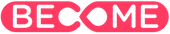This should be all the IT prep work needed for access (other than SSO)
Components Overview
The program features three components at different URLs: the Resource Centre, the Account & Insight Centre and the BECOME.ME student web app. Teachers will access all three.

Resource Centre
Teachers will download .pdf lessons and project ideas from our Resource Centre at https://resources.become.education
 Account & Insight Centre
Account & Insight Centre
Teachers can maintain class rosters and view student progress using https://accounts.become.me
BECOME.ME
The student-facing site at https://www.become.me is a single page application delivered via Chrome, Safari or Firefox web browser on tablets and laptops:
Access and Testing
Please review the following to ensure users can access and use the program.
BECOME.ME
Teachers and Students will access https://www.become.me from their devices, accounts and network segments.
This wildcard URL should be whitelisted to give students access to the system:
*.become.me on port 443
How to Test
To test student access to BECOME.ME please try to access the following URL from a student device and account: https://pando.become.me/_db/fishlake/zoomcharts. The page should render as seen below and should display the phrase “The career taxonomy server is available on this network” and the photo of a worker.
The page displayed should look like this: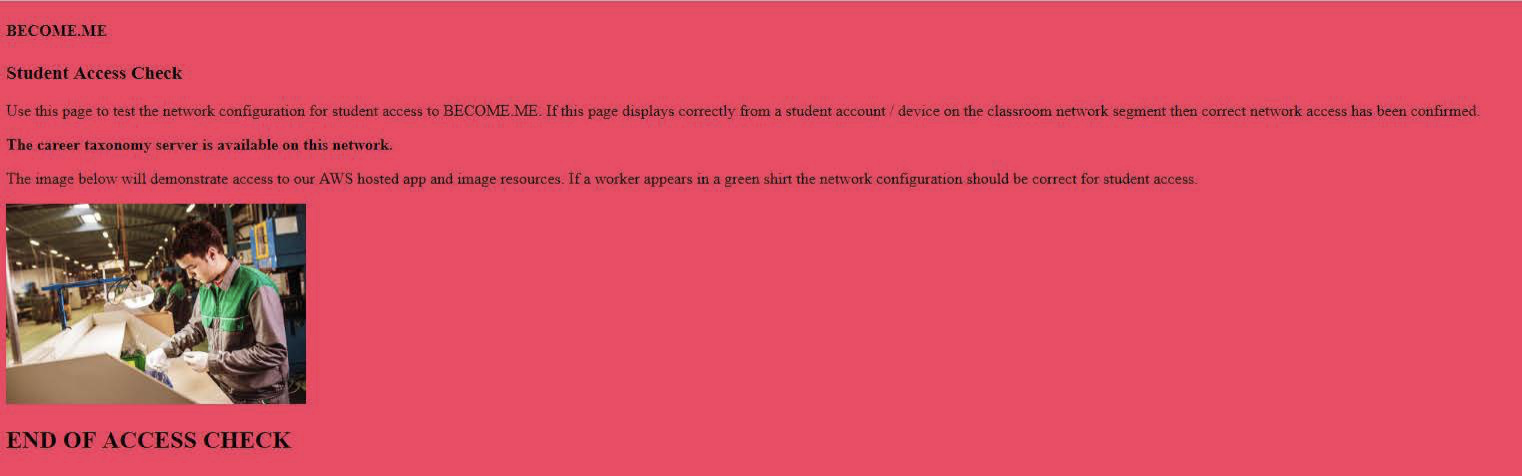 Teacher account and device access can be tested at the same URL but often don’t have firewall restrictions.
Teacher account and device access can be tested at the same URL but often don’t have firewall restrictions.
Resource Centre
We find that teachers are rarely blocked from accessing https://resources.become.education. Our HTTP download function can be tested without logging in by browsing to the link then navigating to:
- Australia & New Zealand (pull down near top right corner)
- Year 5 (next pull down to the right)
- AWARENESS tab (top left of screen)
- Life Pizza - Now (click pizza thumbnail image in left column)
- Press the DOWNLOAD MODULE button
- Submit junk responses (or real) on the form.
It is also possible to test login as a teacher that has been registered on our system. Failures at this point should be due to account configuration at our end (we might have a different email address for teacher).
Account & Insight Centre
We find that teachers are rarely blocked from accessing https://accounts.become.me. Difficulties should be limited to account setup or incorrect email.
BECOME.ME email delivery
We communicate with teachers regularly about student rosters, new resources and class progress and these emails can sometimes be blocked or caught up in spam filters. These emails are addressed from: BECOME <support@become.education>
If the user is unsuccessful at authenticating and gaining access we will present a form that creates a tech support ticket on our system. We request name, email address, school name, grade and teacher name to expedite the solution. We can often resolve the issue at our end and will contact the teacher and student from BECOME <support@become.education> about the issue.
If users (staff and students) are not SSO then we need password reset emails and/ or Magic Link (passwordless login) emails to reach them. These emails will be from:
BECOME.ME Account Coordinator <account@become.me>
Note that classroom use of Magic Link can result in dozens of students requesting login emails from our server within a short time frame. This bursty transactional email activity to multiple accounts on your system can trigger email filtering / domain blocking, frustrating classroom access.
If you are aware of policy or configuration issues blocking user access to these system emails from us please contact support@become.education